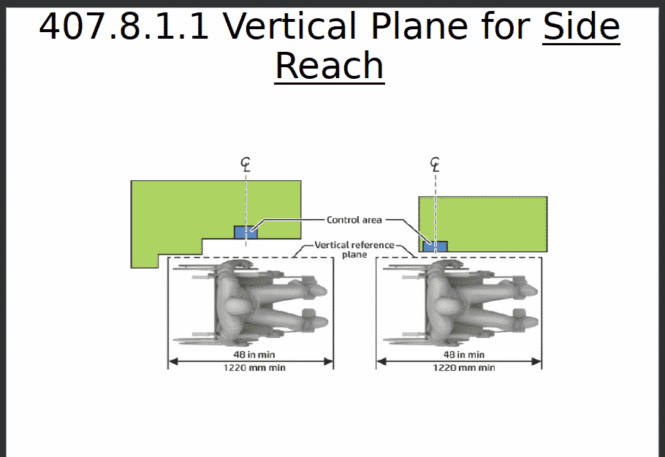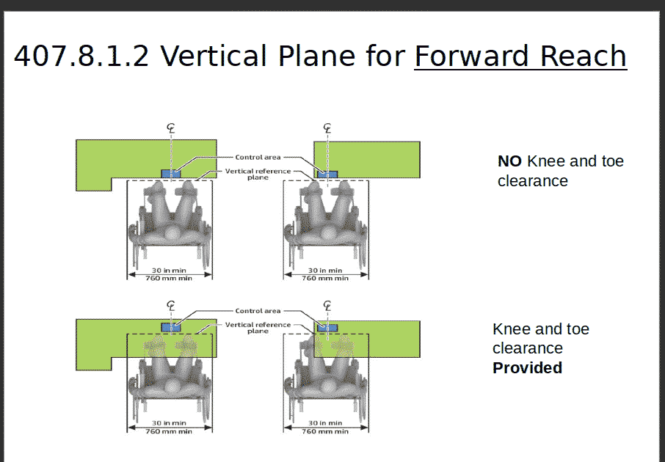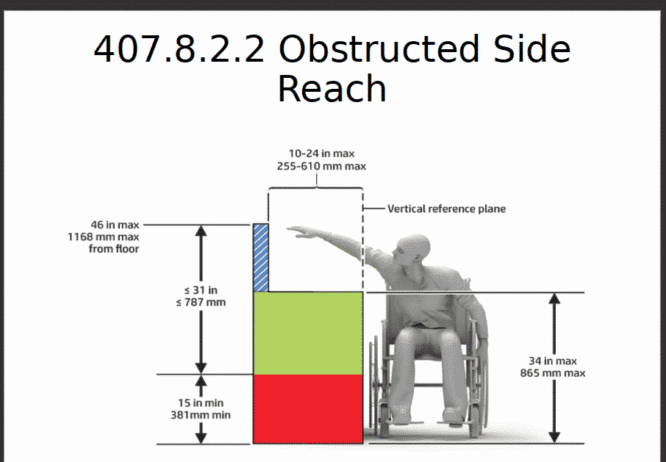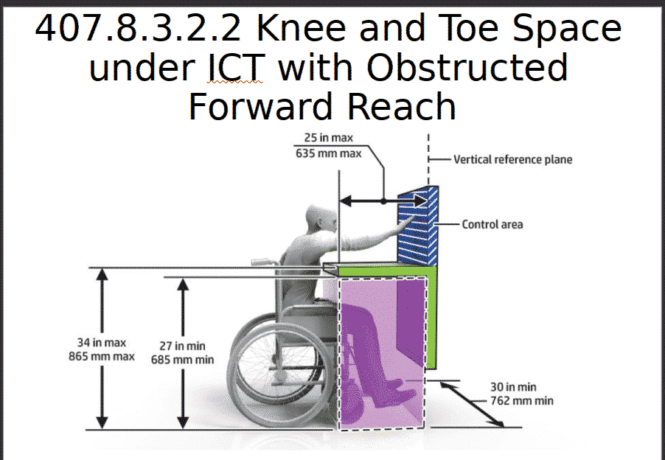Kiosks ADA FAQ – Common Questions
We get questions on kiosk ADA and our Self Service ADA FAQ is intended to provide those questions and answers. If you have any further questions you can contact KMA at [email protected]
As a reminder, strictly speaking, 508 only applies to kiosks in the federal space. Of course, it is a good set of ICT accessibility requirements.
The ADA Standards cover access to ATMs and fare vending machines. These provisions do not generally apply to kiosks. However, the ADA Standards also include requirements that apply to many different types of operable parts and controls in buildings and facilities, including kiosks that are fixed or built-in.
The Air Carrier Access Act (ACAA) covers airline kiosks at airports.
For more information, contact the U.S. Access Board which provides technical assistance and training on accessibility and access to information and communication technology and to the built environment. A wonderful resource for Operable Parts is located here at U.S. Access Board.
Related Federal Requirements for Kiosks
2010 DOJ ADA Accessibility Guidelines (ADAAG)
“Self-Service Transaction Machines”
707 Automatic Teller Machines and Fare Machines
https://www.access-board.gov/ada/#ada-707
2013 DOT Air Carrier Access Act (ACAA) amendment
“Accessibility of Web Sites and Automated Kiosks at U.S. Airports”
https://federalregister.gov/d/2013-26749
Department of Veterans Affairs Website Accessibility Act of 2019
116th Congress Public Law 213
Covers “A kiosk at a medical facility of the VA”
Initial report due September 2021, too soon for implementing regulations
Use https://RegInfo.gov to track, look for “Unified Agenda”
Common ADA Kiosk Questions
ADA Compliance
Short Answer – No, it is not applied to kiosks.
Long answer – WCAG applicability to hardware is problematic. It may be that EN 301 549 has WCAG applicability for kiosks. The U.S. Access Board apply WCAG to non-web documents and non-web software, but only when the software is running on platforms that are not “closed”. Kiosks, of course, typically are closed, and so (from a 508 perspective), the WCAG 2.0 SC are never applied. The reach range stuff and the section 402 Closed Functionality are the bulk of the requirements. Many of the areas that WCAG 2.1 addresses are also addressed in ADA and Section 508 so in a virtual sense there is some applicability.
Short Answer – Correct.
Long answer – ADA does not have requirements for web content or other IT, except for ATMs and fare vending machines. That said, the courts have pretty consistently ruled that web sites are covered under ADA as part of the general requirements for non-discrimination and “effective communication”. Since ADA does not have specific metrics for web content, the courts have used WCAG or 508 as the measure for accessibility.
Short Answer — Yes
Long Answer — Technically all of the regulations mandated today apply to any form of unattended self-service. In the case of some there may not be a touchscreen per se but interaction with the terminal whether via mobile or transponder still shares those regulations. Accessing a large smart city interactive screen with a mobile phone proxy is interaction without any direct physical touching of the terminal for example. In the definition of a kiosk we point out how legal sanctions often become part of the defining process. For example, in normal like we may not consider a burrito a sandwich right? However, when it comes to nutrition and food safety the FDA considers a burrito the same, legally, a sandwich. Sounds silly for sure but it illustrates equivalents.
One of the biggest challenges for EV Charging Stations is simply location. They tend to be on existing curbs or sidewalks where there are no ramps.
- that which the DOJ has basis to file interest (typically using ADA2010)
- and that which you still might be sued for (hot coffee wasn’t regulated until suit was brought e.g.)
We think the more relevant current laws will be regarding mounting and placement. The USPS Postal Buddy kiosks are perfectly accessible, however, they were sometimes installed in less-than-accessible locations/areas. The usual height dimensions were fine.
Here are the specific regs that come into play (as referenced in the KMA Code of Practice)3.1.1.1. 305 – Maneuvering and More ADA2010
3.1.1.2. 306 – Depth and Clearance ADA 2010
3.1.1.3. 303 – Changes in level ADA2010 (generally not permitted)
3.1.1.4. Protruding Objects ADA2010 [refers to 307]
3.1.1.5. [Suggestion] Kiosks must be visually and tactilely identifiable to users as accessible (e.g., an international symbol of accessibility affixed to the front of the device
3.1.1.6. General Reach Ranges — ADA2010 – [reach ranges specified in 508 Guidelines and Operable Parts and included in 407.8 — refer to those]
3.1.1.7. Operable Parts — ADA2010 [refer to Section 508 for complete most current]
305.7.1 Maneuvering Clearance in Alcove ADA2010
403 Clear Width — ADA2010
404 Maneuvering Clearances — ADA2010
902.3 Work Surfaces, Countertop, Table Top, Voting
Under Section 508 review
3.1.2.1. 402 – Closed Functionality — Section 508 Final Rule
3.1.2.2. 407 – Operable Parts — Section 508 Final Rule
And for reference Audio is more often than most the largest litigated accessibility issue.
Touchscreen Enabled
- Those with touchscreens are subject to the same regulations an interactive kiosk or ATM are subject to. Reach, audio and tactility are the main ones. WCAG 2.0 for the interface elements.
Do American with Disabilities Act (ADA) and Section 504 requirements apply to NEVI Formula Program projects?
Answer: Yes. EV charging stations must comply with ADA and Section 504 requirements and be accessible to and usable by individuals with disabilities, including those using wheelchairs or other assistive equipment. Key considerations include safety and ease of use. Specifically, designs for EV charging stations must ensure adequate space for exiting and entering the vehicle, unobstructed access to the EV charging stations, free movement around the EV charging stations and connection point on the vehicle, and clear paths and close proximity to any building entrances.
You can also use NEVI funds to retrofit existing stations to accessible.
EV Charging Stations and the U.S Access Board October 2021
The ADA Standards do not currently include provisions for electric vehicle (EV) charging stations, but we recommend that access be provided to a “reasonable number,” as noted in our Parking Guide. This is consistent with guidance from DOJ on addressing access to elements and spaces not scoped in the standards:
“What if ADAAG has no standards for a particular type of facility …? In such cases, the ADAAG standards should be applied to the extent possible. Where appropriate technical standards exist, they should be applied. If there are no applicable scoping requirements (i.e. , how many features must be accessible), then a reasonable number, but at least one, must be accessible.” (See DOJ’s ADA Title III Technical Assistance Manual, III-5.3000 Application of ADAAG).
We also recommend that electric vehicle chargers comply with criteria for operable parts in the ADA Standards (section 309), including a connecting accessible route, clear floor space, operating characteristics, and location within accessible reach range.
Requirements for operable parts do apply to fuel dispensers (i.e., gas pumps). They include a couple exceptions specific to gas pumps (a higher height is allowed for those located on existing curbs, and gas pump nozzles are exempt from the 5 lbf max.).
ADA Parking Guide Chapter 5_ Parking Spaces
Installation Considerations: an outdoor installation requiring more than 7 amps is subject to next level building code regulations.
Should I Include Braille?
Yes, short braille instructions (for initiating the speech mode) are needed. Most modern ATMs do a good job with this, so look for that braille the next time you use one.
That said, a PIN pad (as a stand-alone device) probably does not physically have space for even a sentence of braille. In that case, an exception for fundamental alteration would be applicable to the braille instructions. It is recommended that PIN vendors provide laminated braille instructions that could be made available upon request, but that goes above and beyond the explicit regulation.
On the other hand, a self-service grocery checkout lane could find the space for a sentence or two of braille instruction. The fare vending machines for DC Metro incorporate braille.
Does a Kiosk need Braille?
Short answer is Yes. Typically a label or sticker near the main input device.
Long answer –– Yes again but you really need to look at the use case. Telling someone a hamburger is $2.00 is different than completing a multi-form application. The Kiosk Association recommends a short succinct Braille instruction label in conjunction with device such as AudioPad and headphone jack.
And check local and state ordinances (it is always different in California). Other states like Illinois and others can be soft targets for “enterprising” legal firms (that specialize in drive by). Likely different in Canada (maybe Quebec?). Best not to assume anything. And then there are locations which have calculated the potential liability and decided to accept it. Casinos come to mind ironically enough.
Context:
-
With regards to the audionav, we have tested this and we have found this to be a very accessible solution, providing that the kiosk has well designed speech and easy to use navigation that works with the audionav. This solution is accessible to people who do not read braille as well as to people who do read braille so tends to be a more inclusive solution. This together with clear visuals on the kiosk will help a lot of people.
We have not seen the braille solution (complete Braille reader and keyboard) that you propose and I am not sure how that would work.
As an addition to for example speech, braille is very useful for people who read braille or deaf-blind people who read braille, but it is important to realize that there is also a large proportion of people for who this would not be accessible if braille would be the only means of accessing the information because they do not read braille.
- With 20 million blind people, roughly 10% are able to read Braille so designing accessibility for blind can take precedence over providing Braille only.
- A refreshable Braille display on its own is just one-way communication, as opposed to the AudioNav which is essentially a two-way communication device. (i.e. Audio prompts being sent from the host application in response to button press information received from the AudioNav.)
- The AudioNav is designed to be used in public spaces so it can withstand hard use and abuse in an unattended public environment. It can also be washed down with strong disinfectants (like bleach or alcohol). It’ll continue to function even if say, a dollop of ketchup is dropped on it or a cup of Coke is spilled all over it. The Braille displays I’ve seen are a lot less rugged than this and wouldn’t be all that suitable for unattended public use I don’t think, so that would be a concern for me.
- There are also lots of different Braille languages and standards (even within the USA) so there would have to be a way for users to indicate which they prefer.
- Biggest concern though is what the RNIB explained in the other email you sent us – which is that there’s only a very small % of the blind population who can actually read Braille. This blog post provides a good, albeit brief, explanation about what some commentators have called ‘the Braille Literacy Crisis’ https://theblindguide.com/
braille-literacy/. This is why on the Storm products we’ve used universally recognized symbols as raised tactile idents instead of Braille characters. -
What Does EN 301-549 Say About Braille?
Not very much actually. It is included in the definition of assistive technology — assistive technology: hardware or software added to or connected to a system that increases accessibility for an individual NOTE 1: Examples are Braille displays, screen readers, screen magnification software and eye tracking devices that are added to the ICT.
Helpful Links on Braille
- reginfo.gov
- https://www.access-board.gov/
ict/#402.2.5 “braille instructions for initiating the speech mode of operation shall be provided” - ADA requirement (just for ATMs and fare vending machines) is the same: https://www.access-board.gov/
ada/#ada-707_8 - Braille instructions for initiating the speech mode shall be provided. Braille shall comply with 703.3.
- BANA – https://www.brailleauthority.
org/
Attended Assistance
A: Short answer is Generally Not.
Longer answer – Having the kiosks staffed is taking the “self” out of “self-service”. But if the kiosk are staffed, or at least sufficiently staffed so that everyone has good opportunity to get help, a business is probably at low risk with such an approach. Assuming that only people with disabilities need the option of having a person assist them is a high risk approach (in our opinion), and (to the best of our knowledge) not at all well supported by case law.
Where the regulations do have clear requirements for self-service kiosks (i.e.: kiosks under 508, ATMs and fare vending machines under ADA, and airline ticketing kiosks under ACAA), personal assistance is not permitted as a substitute for conformance with the accessibility requirements.
Audio
No. No accessibility standards require attached headphones. Attached headphones sound likes a very bad idea for unattended equipment, as they would be a risk for vandalism and hard to keep sanitary. Headphones are sometimes used in museum style environments.
Ref:
402 Closed Functionality
402.1 General. ICT with closed functionality shall be operable without requiring the user to attach or install assistive technology other than personal headsets or other audio couplers, and shall conform to 402.
402.3.1 Private Listening. Where ICT provides private listening, it shall provide a mode of operation for controlling the volume. Where ICT delivers output by an audio transducer typically held up to the ear, a means for effective magnetic wireless coupling to hearing technologies shall be provided.
Short Answer: No
Long Answer: You must include audio — from 508 requirements — “ICT with a display screen shall be speech-output enabled for full and independent use by individuals with vision impairments.” https://www.access-board.gov/ict/#402.2
There are a number of methods for providing speech output. One method is by screenreader, but there are others.
Plain English example: If someone asks me if screen reading software is mandatory for a kiosk application to meet 404.2, I would say “no” and explain that the regs do not specify how the manufacturer meets the 404.2. They might use screen reading software, or they might use a different technical approach.
Braille
Should I Include Braille?
Yes, short braille instructions (for initiating the speech mode) are needed. Most modern ATMs do a good job with this, so look for that braille the next time you use one.
That said, a PIN pad (as a stand-alone device) probably does not physically have space for even a sentence of braille. In that case, an exception for fundamental alteration would be applicable to the braille instructions. It is recommended that PIN vendors provide laminated braille instructions that could be made available upon request, but that goes above and beyond the explicit regulation.
On the other hand, a self-service grocery checkout lane could find the space for a sentence or two of braille instruction. The fare vending machines for DC Metro incorporate braille.
Does a Kiosk need Braille?
Short answer is Yes. Typically a label or sticker near the main input device.
Long answer –– Yes again but you really need to look at the use case. Telling someone a hamburger is $2.00 is different than completing a multi-form application. The Kiosk Association recommends a short succinct Braille instruction label in conjunction with device such as AudioPad and headphone jack.
And check local and state ordinances (it is always different in California). Other states like Illinois and others can be soft targets for “enterprising” legal firms (that specialize in drive by). Likely different in Canada (maybe Quebec?). Best not to assume anything. And then there are locations which have calculated the potential liability and decided to accept it. Casinos come to mind ironically enough.
Context:
-
With regards to the audionav, we have tested this and we have found this to be a very accessible solution, providing that the kiosk has well designed speech and easy to use navigation that works with the audionav. This solution is accessible to people who do not read braille as well as to people who do read braille so tends to be a more inclusive solution. This together with clear visuals on the kiosk will help a lot of people.
We have not seen the braille solution (complete Braille reader and keyboard) that you propose and I am not sure how that would work.
As an addition to for example speech, braille is very useful for people who read braille or deaf-blind people who read braille, but it is important to realize that there is also a large proportion of people for who this would not be accessible if braille would be the only means of accessing the information because they do not read braille.
- With 20 million blind people, roughly 10% are able to read Braille so designing accessibility for blind can take precedence over providing Braille only.
- A refreshable Braille display on its own is just one-way communication, as opposed to the AudioNav which is essentially a two-way communication device. (i.e. Audio prompts being sent from the host application in response to button press information received from the AudioNav.)
- The AudioNav is designed to be used in public spaces so it can withstand hard use and abuse in an unattended public environment. It can also be washed down with strong disinfectants (like bleach or alcohol). It’ll continue to function even if say, a dollop of ketchup is dropped on it or a cup of Coke is spilled all over it. The Braille displays I’ve seen are a lot less rugged than this and wouldn’t be all that suitable for unattended public use I don’t think, so that would be a concern for me.
- There are also lots of different Braille languages and standards (even within the USA) so there would have to be a way for users to indicate which they prefer.
- Biggest concern though is what the RNIB explained in the other email you sent us – which is that there’s only a very small % of the blind population who can actually read Braille. This blog post provides a good, albeit brief, explanation about what some commentators have called ‘the Braille Literacy Crisis’ https://theblindguide.com/
braille-literacy/. This is why on the Storm products we’ve used universally recognized symbols as raised tactile idents instead of Braille characters. -
What Does EN 301-549 Say About Braille?
Not very much actually. It is included in the definition of assistive technology — assistive technology: hardware or software added to or connected to a system that increases accessibility for an individual NOTE 1: Examples are Braille displays, screen readers, screen magnification software and eye tracking devices that are added to the ICT.
Helpful Links on Braille
- reginfo.gov
- https://www.access-board.gov/
ict/#402.2.5 “braille instructions for initiating the speech mode of operation shall be provided” - ADA requirement (just for ATMs and fare vending machines) is the same: https://www.access-board.gov/
ada/#ada-707_8 - Braille instructions for initiating the speech mode shall be provided. Braille shall comply with 703.3.
- BANA – https://www.brailleauthority.
org/
EV Charging Stations
Short Answer — Yes
Long Answer — Technically all of the regulations mandated today apply to any form of unattended self-service. In the case of some there may not be a touchscreen per se but interaction with the terminal whether via mobile or transponder still shares those regulations. Accessing a large smart city interactive screen with a mobile phone proxy is interaction without any direct physical touching of the terminal for example. In the definition of a kiosk we point out how legal sanctions often become part of the defining process. For example, in normal like we may not consider a burrito a sandwich right? However, when it comes to nutrition and food safety the FDA considers a burrito the same, legally, a sandwich. Sounds silly for sure but it illustrates equivalents.
One of the biggest challenges for EV Charging Stations is simply location. They tend to be on existing curbs or sidewalks where there are no ramps.
- that which the DOJ has basis to file interest (typically using ADA2010)
- and that which you still might be sued for (hot coffee wasn’t regulated until suit was brought e.g.)
We think the more relevant current laws will be regarding mounting and placement. The USPS Postal Buddy kiosks are perfectly accessible, however, they were sometimes installed in less-than-accessible locations/areas. The usual height dimensions were fine.
Here are the specific regs that come into play (as referenced in the KMA Code of Practice)3.1.1.1. 305 – Maneuvering and More ADA2010
3.1.1.2. 306 – Depth and Clearance ADA 2010
3.1.1.3. 303 – Changes in level ADA2010 (generally not permitted)
3.1.1.4. Protruding Objects ADA2010 [refers to 307]
3.1.1.5. [Suggestion] Kiosks must be visually and tactilely identifiable to users as accessible (e.g., an international symbol of accessibility affixed to the front of the device
3.1.1.6. General Reach Ranges — ADA2010 – [reach ranges specified in 508 Guidelines and Operable Parts and included in 407.8 — refer to those]
3.1.1.7. Operable Parts — ADA2010 [refer to Section 508 for complete most current]
305.7.1 Maneuvering Clearance in Alcove ADA2010
403 Clear Width — ADA2010
404 Maneuvering Clearances — ADA2010
902.3 Work Surfaces, Countertop, Table Top, Voting
Under Section 508 review
3.1.2.1. 402 – Closed Functionality — Section 508 Final Rule
3.1.2.2. 407 – Operable Parts — Section 508 Final Rule
And for reference Audio is more often than most the largest litigated accessibility issue.
Touchscreen Enabled
- Those with touchscreens are subject to the same regulations an interactive kiosk or ATM are subject to. Reach, audio and tactility are the main ones. WCAG 2.0 for the interface elements.
Do American with Disabilities Act (ADA) and Section 504 requirements apply to NEVI Formula Program projects?
Answer: Yes. EV charging stations must comply with ADA and Section 504 requirements and be accessible to and usable by individuals with disabilities, including those using wheelchairs or other assistive equipment. Key considerations include safety and ease of use. Specifically, designs for EV charging stations must ensure adequate space for exiting and entering the vehicle, unobstructed access to the EV charging stations, free movement around the EV charging stations and connection point on the vehicle, and clear paths and close proximity to any building entrances.
You can also use NEVI funds to retrofit existing stations to accessible.
EV Charging Stations and the U.S Access Board October 2021
The ADA Standards do not currently include provisions for electric vehicle (EV) charging stations, but we recommend that access be provided to a “reasonable number,” as noted in our Parking Guide. This is consistent with guidance from DOJ on addressing access to elements and spaces not scoped in the standards:
“What if ADAAG has no standards for a particular type of facility …? In such cases, the ADAAG standards should be applied to the extent possible. Where appropriate technical standards exist, they should be applied. If there are no applicable scoping requirements (i.e. , how many features must be accessible), then a reasonable number, but at least one, must be accessible.” (See DOJ’s ADA Title III Technical Assistance Manual, III-5.3000 Application of ADAAG).
We also recommend that electric vehicle chargers comply with criteria for operable parts in the ADA Standards (section 309), including a connecting accessible route, clear floor space, operating characteristics, and location within accessible reach range.
Requirements for operable parts do apply to fuel dispensers (i.e., gas pumps). They include a couple exceptions specific to gas pumps (a higher height is allowed for those located on existing curbs, and gas pump nozzles are exempt from the 5 lbf max.).
ADA Parking Guide Chapter 5_ Parking Spaces
Installation Considerations: an outdoor installation requiring more than 7 amps is subject to next level building code regulations.
Questions
- facial payment is a big thing these days. Those will be ok right? They are not mentioned.
- What about mounting systems for lowering the POS terminal position to a lower position for wheelchair users.
- These considerations will apply to consumer and corporate EV charging
Answers
- We did not address facial recognition software, but it should be able to work for a person in a seated position. We used a kiosk with a camera for immigration at the airport in Canada. It looked like they tried to provide knee and toe clearance, but unfortunately it was not deep enough so we could not get close enough to the kiosk. Thus we was seated too low and too far away for the camera to work. After several errors eventually the kiosk gave up.
We would recommend facial recognition do more testing with a variety of mobility device users so it is capable of recognizing people seated lower and far away. If the camera require someone to be a certain distance away, knee and toe clearance need to be provided to get a wheelchair user face in the correct position.
2. If the POS terminal is an operable part, it would be required to be below 48 inches at accessible POS. You would not necessarily need a separate device to lower the terminal, it just needs to be operable before 48 inches. So some large screen POS are able to condense the screen and lower it to 48, others have physical navigation buttons within reach etc. However, if the terminal is above 48, then there needs to be some way to get it below 48.
3. Yes, these recommendations are also for consumer and corporate fleet customers which are both subject to the ADA, but would not include a company that installs their own EV chargers for use only by their employees. EV charging needs to undergo federal rulemaking to become a requirement under the ADA, and it is on the regulatory agenda.
General Kiosk Questions
General questions about kiosks
Short Answer: Yes
Long Answer: In FY 2021, the US Access Board expects to publish rulemaking notices in the following two regulatory initiatives.
It is important to note that during these periods, providing points and issues for consideration to the Access Board is easy and they take every one of them seriously. The more the better is the rule. Once that period is over, it is extremely difficult to insert additional issues. The KMA will of course have a set of potential guidelines to consider which we will submit in a timely manner.
Self-Service Transaction Machines
For the remainder of FY 2021, we plan to issue an advance notice of proposed rulemaking concerning potential accessibility specifications for self-service transaction machines (SSTMs). This regulatory initiative, once complete, will provide technical specifications for the accessibility of self-service transaction machines (e.g., kiosks, point-of-sale machines, self-checkout machines), and scoping for those self-service transaction machines that are built-in and thus fall under the Access Board’s regulatory jurisdiction. The Board has previously worked collaboratively with the Departments of Justice and Transportation to develop the technical specifications published by DOT in a 2013 final rule under the Air Carrier Access Act addressing accessibility of web sites and automated kiosks. The first step for this rulemaking will be an ANPRM seeking feedback on our proposed approach to the technical specifications. We expect to publish the SSTM ANPRM in late FY2021.
Medical Diagnostic Equipment
In 2010, amendments to the Rehabilitation Act (codified at 29 U.S.C.§ 794f) tasked the Board with development of minimum technical standards for medical diagnostic equipment (MDE), including examination tables and chairs, weight scales, radiological equipment, and mammography equipment used by health care providers. Per this congressional mandate, in July 2017, we published an MDE final rule. These MDE Standards allow independent entry to, use of, and exit from diagnostic equipment by individuals with disabilities to the maximum extent possible. As specified in the Rehabilitation Act, these MDE Standards do not impose any mandatory requirements on health care providers or medical device manufacturers. However, other agencies, referred to as enforcing authorities in the MDE Standards, may issue regulations or adopt policies that require health care providers subject to their jurisdiction to acquire accessible medical diagnostic equipment that complies with the MDE Standards.
Here it is noted in the annual congressional budget justification: https://www.access-board.gov/
More Information
You will find information about this on their unified rulemaking agenda. The SSTM ANPRM is found on this page: https://www.reginfo.gov/
Short Answer — Yes
Long Answer — Technically all of the regulations mandated today apply to any form of unattended self-service. In the case of some there may not be a touchscreen per se but interaction with the terminal whether via mobile or transponder still shares those regulations. Accessing a large smart city interactive screen with a mobile phone proxy is interaction without any direct physical touching of the terminal for example. In the definition of a kiosk we point out how legal sanctions often become part of the defining process. For example, in normal like we may not consider a burrito a sandwich right? However, when it comes to nutrition and food safety the FDA considers a burrito the same, legally, a sandwich. Sounds silly for sure but it illustrates equivalents.
One of the biggest challenges for EV Charging Stations is simply location. They tend to be on existing curbs or sidewalks where there are no ramps.
- that which the DOJ has basis to file interest (typically using ADA2010)
- and that which you still might be sued for (hot coffee wasn’t regulated until suit was brought e.g.)
We think the more relevant current laws will be regarding mounting and placement. The USPS Postal Buddy kiosks are perfectly accessible, however, they were sometimes installed in less-than-accessible locations/areas. The usual height dimensions were fine.
Here are the specific regs that come into play (as referenced in the KMA Code of Practice)3.1.1.1. 305 – Maneuvering and More ADA2010
3.1.1.2. 306 – Depth and Clearance ADA 2010
3.1.1.3. 303 – Changes in level ADA2010 (generally not permitted)
3.1.1.4. Protruding Objects ADA2010 [refers to 307]
3.1.1.5. [Suggestion] Kiosks must be visually and tactilely identifiable to users as accessible (e.g., an international symbol of accessibility affixed to the front of the device
3.1.1.6. General Reach Ranges — ADA2010 – [reach ranges specified in 508 Guidelines and Operable Parts and included in 407.8 — refer to those]
3.1.1.7. Operable Parts — ADA2010 [refer to Section 508 for complete most current]
305.7.1 Maneuvering Clearance in Alcove ADA2010
403 Clear Width — ADA2010
404 Maneuvering Clearances — ADA2010
902.3 Work Surfaces, Countertop, Table Top, Voting
Under Section 508 review
3.1.2.1. 402 – Closed Functionality — Section 508 Final Rule
3.1.2.2. 407 – Operable Parts — Section 508 Final Rule
And for reference Audio is more often than most the largest litigated accessibility issue.
Touchscreen Enabled
- Those with touchscreens are subject to the same regulations an interactive kiosk or ATM are subject to. Reach, audio and tactility are the main ones. WCAG 2.0 for the interface elements.
Do American with Disabilities Act (ADA) and Section 504 requirements apply to NEVI Formula Program projects?
Answer: Yes. EV charging stations must comply with ADA and Section 504 requirements and be accessible to and usable by individuals with disabilities, including those using wheelchairs or other assistive equipment. Key considerations include safety and ease of use. Specifically, designs for EV charging stations must ensure adequate space for exiting and entering the vehicle, unobstructed access to the EV charging stations, free movement around the EV charging stations and connection point on the vehicle, and clear paths and close proximity to any building entrances.
You can also use NEVI funds to retrofit existing stations to accessible.
EV Charging Stations and the U.S Access Board October 2021
The ADA Standards do not currently include provisions for electric vehicle (EV) charging stations, but we recommend that access be provided to a “reasonable number,” as noted in our Parking Guide. This is consistent with guidance from DOJ on addressing access to elements and spaces not scoped in the standards:
“What if ADAAG has no standards for a particular type of facility …? In such cases, the ADAAG standards should be applied to the extent possible. Where appropriate technical standards exist, they should be applied. If there are no applicable scoping requirements (i.e. , how many features must be accessible), then a reasonable number, but at least one, must be accessible.” (See DOJ’s ADA Title III Technical Assistance Manual, III-5.3000 Application of ADAAG).
We also recommend that electric vehicle chargers comply with criteria for operable parts in the ADA Standards (section 309), including a connecting accessible route, clear floor space, operating characteristics, and location within accessible reach range.
Requirements for operable parts do apply to fuel dispensers (i.e., gas pumps). They include a couple exceptions specific to gas pumps (a higher height is allowed for those located on existing curbs, and gas pump nozzles are exempt from the 5 lbf max.).
ADA Parking Guide Chapter 5_ Parking Spaces
Installation Considerations: an outdoor installation requiring more than 7 amps is subject to next level building code regulations.
Short Answer — Terminal which allows customers or employees to get information and/or conduct a transaction, without the assistance of a person.
Long Answer — The original use of the word “kiosk” started as the town square notice board for the community to post notices in Turkey. The usual reference in Wikipedia will call out Persia as the originating language for the word. What began as common ground notice posting location matured into RMUs (Remote Merchandising Units) that you see in malls or wherever. With the advent of the common internet they took on their electronic iteration in the late 90s.
For the masses, it started with airline check-in terminals, ATMs and photo kiosks (from Kodak and Fujifilm).
In modern times (2020) you have portable charging units for mobile phones, patient check-in kiosks, all types of ticketing, DMV license renewal kiosks, all types of bill payment (via credit card, cash, or check even). Smart city implementations of digital wayfinding with large format screens are common. Drive thru at restaurants, curbside pickup, and all types of automated locker pickup and dropoff. The list goes on. Recently we were asked if electric charging stations were kiosks. Short answer is yes. See the FAQ question here regarding those for the extended answer.
The big driver these days is the wide use of the mobile phone and the new emerging payment interaction methods. It used to be a paper check or cash. Not anymore… Those have since been reduced to contingency-only. There are arguments revolving around the unbanked and underbanked for preserving those methods but the data shows most of the underbanked/etc actually rely more heavily on a mobile (and a digital transaction). They are more likely to get a money card than a written check (or cash).
And then there is the questions of sanctions such as laws. For example, you may not consider a burrito a sandwhich right? However, when it comes to nutrition and food safety the FDA considers a burrito as a sandwich. Sounds silly for sure but it illustrates equivalents. ATM manufacturers like to say their machines are ATMs. Is an ATM machine any different, in abstract sense, from a vending machine, or a reverse payment terminal?
For more information here is an extended article on kioskindustry
Short Answer — it is listed on the homepage of KMA.global and also kioskindustry.org
Long Answer — the ADA Checklist as predicated by the Code of Practice is a high level “plain english” doc. It includes all recommended “currently mandated” requirements but it also includes suggested requirements. Requirements that may and/or should become mandatory in the future.
From the home page of kma.global
If you read nothing else we recommend reading the 14 Point ADA Checklist per Code of Practice. This best practices document is based on our in-depth Code of Practice which provides full reference links.
The source docs for the Code of Practice are a multi-part 5 part series of docs. These detail actual legislative requirements as well as proposed specs for Voice and other. Available on request ([email protected])
Keyboard
The short answer is No.
The longer answer is: “most probably not, but it depends on the content being interacted with”.
The requirement is that operable parts be discernable by touch without activation. That requirement is problematic for touch screens, so kiosks typically need to provide alternative controls for users that are blind.
Those alternative controls might be a keypad (as is the case with ATMs and fare vending machines).
With kiosks (like the new airport ticketing machines) the most popular approach is to add the Trace EZ Access keypad.
However, there is a difficulty if the interaction with the kiosk ever requires the user to enter alphabetic characters, since an on-screen keyboard is useless for someone who is blind.
If the alphabetic key entry is not very many characters, then the Trace EZ Access keypad is just barely sufficient. The user has to scroll through 26 letters (or more, if a field is alphanumeric).
On the other hand, the kiosk might be more general purpose, and interaction with an on-screen keyboard is a core feature of using the kiosk. An example is a kiosk at Motor Vehicles where the user has to enter name, address, and other demographics. Another example is a kiosk that provides for web browsing.
To be ADA compliant, those sort of kiosks require a physical keyboard, with the keys arranged qwerty style, and with tactile indicators for finding the F and J keys on the home row.
To be sure, given your particular situation, it is recommended you have someone like TFA conduct a Gap Analysis. Also, ADA and accessibility isn’t just the kiosk, it can be the facilities and where the kiosk is situated. Architectural ADA has a higher incidence of liability overall.
The following may be enough information to support the requirement for tactile controls:
- Most technical standards for accessible design such as Section 508, D.O.T. and ADA include a requirement for tactilely discernible input controls.
Examples:
Section 508:
“Tactilely Discernible. Input controls shall be operable by touch and tactilely discernible without activation.”
DOT:
“Input controls. At least one input control that is tactilely discernible without activation must be provided for each function.”
ADA:
“Input Controls. At least one tactilely discernible input control shall be provided for each function. ”
- Tactile input controls benefit users who are unable to use a touch screen.
- One approach to designing an accessible kiosk interface for blind users is to provide tactile input controls with speech output.
- While it is possible to create an accessible touch screen interface for blind users (the technology is built into iOS and Android devices) kiosks must also provide tactile controls.
- The Section 508 standards include an exception to the tactile controls requirement but this only applies to devices for personal use.
- People who have difficulty activating touch screen controls because of hand tremors, limited dexterity or other reasons may be better able to interact with the kiosk using tactile controls.
In related legal matter, in 2 recent cases that legal actions brought up against kiosk manufacturers, the advocacy group & regulatory agency explicitly asked the manufacturer to include hardware solution which requires tactile control (such as Storm device), in one case the kiosk manufacturer suggested to introduce software solution but it was rejected by the advocacy group.
Mobile Accessibility
Best Answer — we recommend the Accessibility Tests for Mobile Applications as detailed by DHS. Here is the link.
From 508 —
The WCAG 2.0 Level AA requirements are all perfectly applicable to mobile apps. There are not really very many at all that would never be relevant, and they do a great job with assessing for accessibility. With the WCAG 2.1 update, there was some attempt to add requirements specific to mobile, but really there are only a couple (don’t lock orientation, and have a minimum touch-target size of 44 pixels).
For more information, please see:
www.w3.org/WAI/standards-guidelines/mobile
Here is an older baseline from 2013 which details IoS and Android. Section508MobileBestPracticesSummary
Here is the DHS Mobile resources:
DHS developed test processes for evaluating Section 508 compliance for iOS and Android applications, largely based upon Section 508’s Functional Performance Criteria (FPC). The test processes cover testing of “native” or “hybrid” apps. (Hybrid apps are native apps that integrate web content.) Web content designed for the browser should be tested using the DHS Section 508 Trusted Tester Process
Resources for iOS application testing
- How to use built-in iOS AT
- DHS Section 508 Compliance Test Process for iOS Mobile Applications
- Mobile Testing Report Template iOS
- How to Report Using the Mobile Testing Spreadsheet
Resources for Android application testing
Printers
Q: What are the regulatory requirements for printers?
A: As far as ensuring print output is provided, there are no requirements in the U.S. Outside the US, EMV regulations do require providing the option for printed output. US vendors do the same as a rule but usually only when there has been a payment transaction.
The most common print output in the US is printing your Order Number or QR code.
Generally speaking – yes, there are regulations that come into play for thermal kiosk printers (or laser/inkjet printers).
- In the UK and Europe — the EMV regulations require a printed receipt. It has since been amended to “offering a printed option.” Text msgs and emails now use a “virtual printer” to manage that.
- In the US there are no legal requirements as far as point-of-sale goes.
- In the US — if there is cardholder data printed, then PCI SSC says you must mask numbers.
- In the US — the HIPAA regulations come into play when patient information is printed. Those printers universally come with an auto-retract should the patient/etc. fail to take their print.
Reach
No. As long the operable parts (touchscreen, card reader, etc) are within reach requirements then you are fine. Reference 407.8 of Final Rule January 2017
ADA Kiosk Drawings