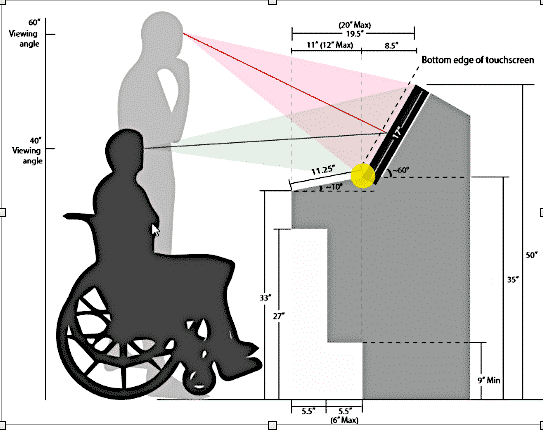
Table of Contents
Kiosk ADA 17 Point Checklist – Plain English Code of Practice
General Areas of Discovery and Due Diligence for Review
Initial Design
- Begin your initial design phase with full accessibility accommodated.
- Do a cost/benefit comparison later and contrast how much initially cheaper a stripped-down unit would cost along with its inherent liability
Hardware
- Spacing — Depth, Clearance, Maneuvering, Protruding Objects
- Reach Ranges – pretty standard and kiosk manufacturers tend to default to them
- Interface considerations or Operable Parts (here is tech primer by U.S. Access Board)
- Assistive considerations – user controls such as Braille and Tactile guidance
- Hardware assistive device inventory (audio jack e.g.)
- Is the unit UL-certified? That’s a good indicator.
Software
- Does your application use or accomodate assistive technologies ( Example: ICT with a display screen shall be speech-output enabled for full and independent use by individuals with vision impairments.)
- The Big Seven to consider – captions, contrast, audio, focus, target size, errors and labels
Devices
- Assisted interface – review available tactile interface devices (AudioPad, NavPad e.g. — in early iteration these were what we called “Trace devices”)
- Review biometric and proxy interfaces – is there facial or is a mobile device required?
Testing
- People with Disabilities – Blind, sight-impaired, deaf, quadriplegic e.g.
- Mobility – People in Wheelchair or Quadraplegic user group testing
- Can the users (non-blind) visually understand the screen without having to resort to screen magnification or screen readers
Installation
- Space, protruding, and maneuvering space? Often overlooked.
- Light and any other environmental factors (ambient noise e.g.)
Notes
- The above points are meant to provide a brief generalized direction that should be reviewed for any project.
- Historically self-service or user-operated projects have been approached with little priority on ADA and accessibility.
- More times than not true ADA is only offered as option which has costs in time and money, and generally minimized as much as possible to achieve price and delivery endpoints.
- The Kiosk Association recommends beginning with true ADA as overall project scope to start with. Calculate your costs, timeframes and liabilities upfront. If you want to subsequently reduce the accessibility components for cost calculations, then you can always reduce your overall scope from your start point. You could develop a plan/method to accommodate and develop future accessibility for that matter.
Here is a PDF document – ADA Checklist 2022-March
Resources
- U.S. Access Board Section 508 and Final Rule
- ADA 2010 Standards for Accessible Design (308 for Reach and 309 for Operable Parts)
- Europe – EN 301 549 — here is V2.1.2
- DHS Testing Resources for 508 Compliance (Web, Software and Mobile)
- DOT Regulations kiosks and websites
- There are many more and includes UL and HIPAA — KMA has a concordance of links
- Assistive hardware technology and ADA consulting firms are listed on kioskindustry.org
Revision Level:
20210214
