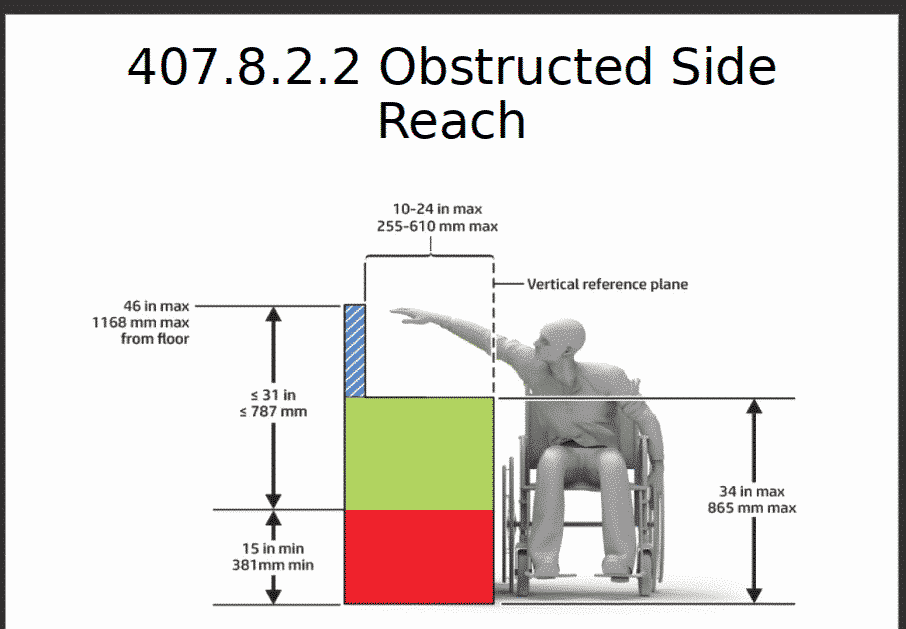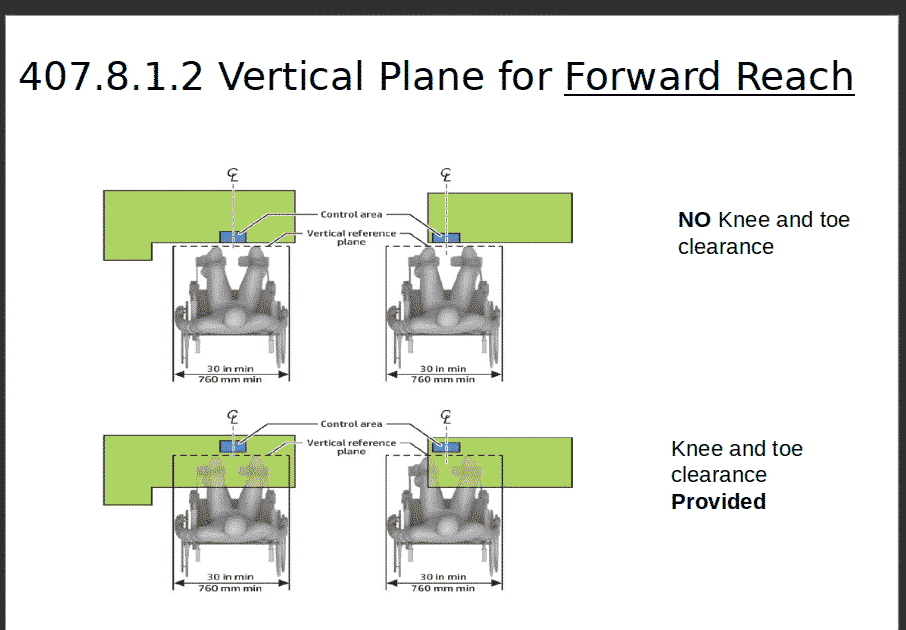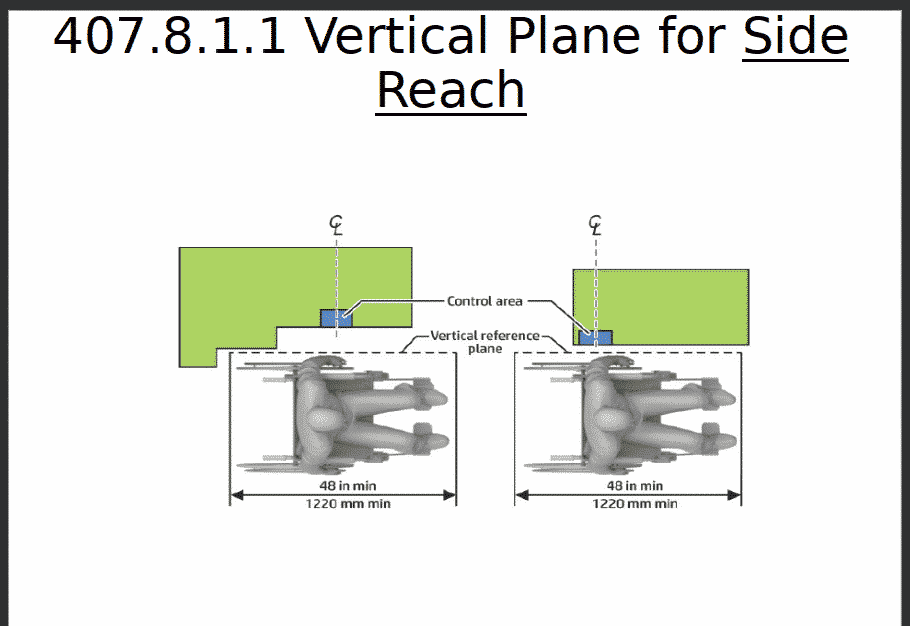Table of Contents
ADA Kiosk Checklist Kiosks
Current updated page located at the Kiosk Association KMA March 2021 — It also includes 4 different images from US Access Board on different reach parameters and distances that need to be observed. To be sure this is only the top-level “first things first” list. Suits are generally initiated by blind people and so naturally audio and tactile are top of the list. Ideally you have multiple tests of multiple transactions by a blind person in a wheelchair. That’s our advice.
ADA Checklist
General Topics
Hardware
- Spacing — Depth, Clearance, Maneuvering, Protruding Objects
- Reach Ranges
- Interface considerations or Operable Parts
- Alternate navigation – user controls and aids such as Braille, AudioPad, NavPad
- Hardware assistive device inventory – audio jack (3.5mm) and tactile component?
Software
- Does your application extend to audio (Example: ICT with a display screen shall be speech-output enabled for full and independent use by individuals with vision impairments or language.)
- Have you tested for The Big Seven – captions, contrast, audio, focus, target size, errors and labels
Devices
- Do you incorporate any assisted technology products – face devices (AudioPad/Navpad + Braille label sticker)
- Have you reviewed the privacy and security characteristics?
Testing
- Have you had people with disabilities perform the top ten tasks? – Wheelchair, Blind, Hearing-impaired, Sight-impaired, dexterity, quadriplegic e.g.
Installation
- Is there sufficient space, protruding, and maneuvering space?
- Have you looked at full-day cycle of sunlight, lighting and any other environmental factors (ambient noise e.g.)
Notes:
- Did you answer No to any of the questions?
- Providing accessibility is not cost-prohibitive. A simple NavPad provides tactility as well as audio and if you look at legal incidents, audio is the prime remediation with tactility as well.
- What about WCAG? — This comes up. 2.1 is the current standard. WCAG is applied to non-web documents and non-web software, but only when the software is running on platforms that are not “closed”. Kiosks, of course, typically are closed, and so (from a 508 perspective), the WCAG 2.0 SC is never applied. The relevant areas of 2.1 are already addressed in Section 508.
- What about a screenreader? Do I need one? — Provide speech output and you are fine. Common ATP devices provide audio output e.g.
- See the KMA Frequently Asked Questions for plain english yes, no’s and the usual “its complicated”
Resources
- ADAAG Guidelines for Federal – Automatic Teller and Fare Machines
- Air Carrier Access Act for automated kiosks at airports
- You can look for Unified Agenda under the reginfo website – initial report Sep2021. VA Medical Facility review.
- U.S. Access Board Section 508 and Final Rule
- ADA 2010 Standards for Accessible Design (308 for Reach and 309 for Operable Parts)
- Europe — EN 301 549 — here is V2.1.2
- KMA March 2021 Update on Europe ADA Kiosks – EN 301-549
- DHS Testing Resources for 508 Compliance (Web, Software and Mobile)
- DOT Regulations kiosks and websites
- There are many more — KMA has a concordance of links
Related Images Showing Reach Parameters