Article updated
This article has been updated since it was first published on January 30, 2018. The most recent update was added on December 31, 2021. Read the updates for this article.
Website accessibility is important. Website accessibility is something that receives significant attention in the legal space. But digital accessibility is not just about websites, and the law is taking notice.
This post highlights lawsuits, Structured Negotiations, and other legal activity about kiosk accessibility.
I use the term “kiosk” broadly to include tablets and any piece of technology offering services, products, and information. Who will use that technology? People — and that means disabled people.
And that means the technology has to be usable by everyone, including people who cannot see a screen, hear a video, or use a mouse.
How do you make sure your kiosk is accessible? This is not a technical post, but one thing is certain: if there is no audio output and available input method for those who can’t see a screen, the kiosk is off limits to a blind person. If it has video but no captions, the kiosk is unavailable to a deaf person. And if controls are out of reach range, wheelchair users cannot get to the information.
As with all technology, one piece of the accessibility puzzle is having disabled people give feedback along the way and before deployment. The tech version of the civil rights slogan, “nothing about us without us.”)
The revised Section 508 guidelines (federal procurement regulations) specifically identify kiosks as covered information and communication technology (ICT). The Americans with Disabilities Act’s non-discrimination and effective communication provisions are broad enough to embrace kiosk accessibility. State procurement and anti-discrimination laws are part of the strong foundation supporting kiosk accessibility in the United States.
Around the globe accessibility policies support kiosk accessibility, and the United Nations Convention on the Rights of Persons with Disabilities (UNCRPD) lay the foundation for international access. Smart cities aren’t smart enough if public kiosks cannot be used by everyone.
Here are some recent happenings in the kiosk accessibility legal space in the U.S. Whether you are in #HealthTech, #MedTech, #FinTech, #EdTech or any sort of tech, put accessibility on your to do list. Accessibility is about people and accessibility is a civil right. Kiosks without access may as well have a “do not use this machine” sign on them.
And that is what the law calls discrimination.
Healthcare Kiosks: Accessibility Means Privacy
Accessibility must be a core value in health care technology. Without it, there is no privacy or confidentiality because disabled people are forced to ask for help to do things that could be done independently with accessibility features.
DOJ gets involved in Quest Diagnostics kiosk accessibility lawsuit
On September 20, 2021, the United States Department of Justice filed a “Statement of Interest” in a federal court case in Los Angeles called Vargas and the American Council of the Blind v. Quest Diagnostics. The case is about Quest Diagnostic’s failure to make its kiosks accessible to blind people. The DOJ’s statement supports the plaintiffs’ claim that inaccessible kiosks violate the ADA.
A government agency can file a Statement of Interest to let a court know the agency’s view on a law it is in charge of implementing. The DOJ interprets and implements the ADA, and told the judge in the case it was filing the statement because:
As the agency charged by Congress with administering theADA, the United States Department of Justice has a vital interest in ensuring that public accommodations’ use of such kiosks does not result in discrimination
against individuals with disabilities. DOJ Statement of Interest in Quest kiosk case
The DOJ’s statement explains that companies like Quest (with over 2,000 locations across the United States) must effectively communicate with disabled people. The technical term is that organizations covered by the ADA must provide “auxiliary aids and services.” The Statement told the court that
Particularly significant here, the regulations provide additional examples of auxiliary aids and services that may provide effective communication, including “accessible electronic and information technology.” Id. § 36.303(b). The regulations also clarify that auxiliary aids and services must be provided “in accessible formats, in a timely manner, and in such a way as to protect the privacy and independence of the individual with a disability” in order to be effective.
2016 Pursuant Health, Inc. Kiosks
In July, 2016, Massachusetts Attorney General Maura Healy, along with the National Federation of the Blind announced a settlement with Pursuant Health, Inc. to make that company’s self-service health care kiosks accessible to blind consumers. These kiosks offer services including vision assessments, blood pressure screening, weight and BMI assessments, and pain management advice.
Read the health care kiosk press release from the State of Massachusetts
Back to top
Government Kiosks: Information (must be) for All
One of the most basic civil rights principles is that governments cannot provide services and information if disabled people will be locked out because of the lack of access. As more public services and information move to kiosks, more attention must be paid to kiosk accessibility in the government sector. Here are two examples where the law has gotten involved.
- In August 2017 the National Federation of the Blind and two blind individuals filed a lawsuit against the U.S. Social Security Administration for “failure to make its Visitor Intake Processing touchscreen kiosks accessible to its blind visitors.”According to the press release, the lack of access has a direct impact on privacy and confidentiality. Blind social security recipients are “forced to divulge private information, such as their social security numbers, to SSA staff or other sighted third parties to assist them.”
- Local governments are using kiosks too. As I reported in the March 2017 Legal Update about New York City:Public money must not be spent on technology unless all members of the public can use it — including disabled people. We were once again reminded of this important principle on January 17, 2017 when a settlement was announced about the accessibility of New York City’s public info kiosks.The kiosks provide millions of New York residents and visitors free mobile device charging, domestic phone calls, access to city services, and a dedicated function to reach 911. Thanks to a settlement negotiated by Disability Rights Advocate on behalf of the National Federation of the Blind, those kiosks are now available to everyone. (The picture at the top of this post is a close-up of the NY kiosks with accessibility features including a headphone jack and tactile keypad.)
Back to top
Kiosks are Global; Access Must be Too
 I had the privilege to spend time in Australia last year, and fell in love with the country and made and strengthened friendships with people in the accessibility and disability communities. Advocates, corporate and government champions, and skilled consultants are working hard to ensure accessibility in various sectors and across a host of technology. Special shout out to the Digital Gap Initiative for useful policy links below.
I had the privilege to spend time in Australia last year, and fell in love with the country and made and strengthened friendships with people in the accessibility and disability communities. Advocates, corporate and government champions, and skilled consultants are working hard to ensure accessibility in various sectors and across a host of technology. Special shout out to the Digital Gap Initiative for useful policy links below.
But I was disappointed to encounter a completely inaccessible kiosk in the heart of the Sydney (picture above) — a kiosk that runs contrary to a significant number of forward-thinking policies in my new favorite place to visit.
Sydney has a “smart city” strategy and a big commitment to a digital city that is “green, global, and connected” by 2030. And Sydney has a Disability Action Plan that gives the nod an inclusive digital strategy.
The state of New South Wales (NSW) has a Disability Inclusion Act that “makes it clear that people with disability have the same human rights as other people.” Australia has had a broad-scope Disability Discrimination Act since 1992 and has ratified the UN Convention on the Rights of Persons with Disabilities. [You can find other Australian digital accessibility policies in the International Post on this website.]
If these commitments do not translate into actual accessibility on the ground, disabled people are left out. Implementation of international, national, state, and local policies is a crucial step in digital inclusion for disabled people. Plain and simple, governments should not be procuring and/or installing anything that all members of the public cannot use.
Back to top
Kiosks in Higher Education
In higher education, as in most other sectors, schools increasingly turn to kiosks to provide information, convenience, and services to students. Accessibility agreements in the legal space have been all encompassing when mandating accessibility and accessible procurement policies.
These agreements, both private and through the US Department of Education, include kiosks in the definition of electronic and information technology (EIT), and serve as a reminder that a system-wide policy is needed to avoid inaccessible purchases in the higher education setting.
Early examples of these far reaching settlements include 2014 settlement with University of Montana and the agreement with Penn State as far back as 2011.
I read many higher education policies on line about accessible technologies generally, web technologies specifically. I recommend putting kiosks into the specific category to avoid the purchase of any technology falling through the cracks!
Back to top
Restaurant Kiosks: Blind People Eat Out (and Pay) Too
McDonald’s works with NFB to improve kiosk accessibility
In May, 2021, the Kiosk Manufacturers Association published an article titled McDonald’s Kiosks and National Federation of the Blind Collaborate. The article explained that:
Using new and advanced technology, enhancements to existing accessibility features include screen-reading software, tactile keypads and the ability for customers to connect their headphones or ear buds to the kiosk and independently place their orders by responding to audio prompts.
No lawsuit was needed in the effort with McDonald’s.
Structured Negotiation improves Applebee’s kiosks>
In January, 2018 the National Federation of the Blind announced a partnership with a major manufacturer of table-top tablets increasingly used in restaurants for ordering, payment and more. The partnership will “produce a text-to-speech capability for the PrestoPrime EMV System that will be incorporated into all current and future Presto tablets, including those used in Applebee’s Grill + Bar restaurants nationwide.” The settlement agreement outlining the details shares that the parties used Structured Negotiation to reach agreement. Download the settlement agreement from the case announcement.
The new functionality will enable “blind persons to interact with the Presto System.”
Lawyers were involved, but the announcement was the result of Structured Negotiation among NFB, the San Francisco LightHouse for the Blind and Visually Impaired, and several blind people. Read about how the collaborative process of Structured Negotiation was used in the restaurant kiosk case.
Read the press release announcing the NFB / PrestoPrime kiosk collaboration
A similar agreement on accessible restaurant technology was reached with the Eatsa restaurant chain earlier in 2017.
Back to top.
Redbox Movie Kiosks
The basic right to shop independently without having to disclose confidential financial information or rely on sighted assistance has long been the subject of legal advocacy. This includes shopping via kiosks, as a 2014 settlement with Redbox movie kiosks demonstrates.
In August of that year Disability Rights Advocates and the San Francisco Lighthouse for the Blind announced a settlement with Redbox in which the company agreed to make all its movie rental kiosks in California accessible to people with disabilities. Read the Redbox accessibility press release.
The settlement also included a 1.2 million dollar fund to be used to compensate blind customers prevented from using Redbox kiosks due to lack of access. And the California settlement was followed by a national settlement that brought accessible talking kiosks to the rest of the country.
Talking ATMs: Accessible Financial Technology Still Needed Around the World
Talking ATMs have shown since 1999 that financial kiosks must — and can be — accessible. In the United States the Americans with Disabilities Act has long required that ATMs talk, and advocates made that law a reality with significant numbers of Structured Negotiations and some lawsuits in the late 1990’s and throughout the 2000s.
But financial technology is global, and accessibility must be global too. Last month came news of the first Talking ATMs in the United Arab Emirates. The machines spoke in Arabic and English, and the Braille was in two languages too.
But the devices were manufactured by Diebold – one of the early Talking ATM manufacturers in the United States. What took so long for Talking ATMs to get to the UAE?
That country ratified the UN Convention on the Rights of People with Disabilities in 2008. Accessible technology is embedded in the Convention. Manufacturers should not be shipping financial technology (#FinTech) without access. The UNCRPD must be implemented to ensure technology remains available to disabled people.
[Curious about the history of Talking ATMs? Visit the Talking ATM topic page on this website for more than 60 posts about this bedrock of accessible financial industry technology.
Back to top
Accessible Airline Kiosks – Finally Coming
It’s ironic. In 2013 I wrote a post bemoaning the molasses-like regulations that gave airlines too much time to install accessible kiosks. Read “It’s hard to be Optimistic about the New DOT Web and Kiosk Regulations.” But even with all the time alotted them some airlines did not meet initial deadlines, and thus the DOT’s settlement announcement.
Accessible airline kiosks have been on the market for years. Disabled people travel. Let’s make accessible airline kiosks a reality everywhere.
Here are some resources for those seeking to advocate for and develop kiosks that can be used by everyone, including people with disabilities. Please use the Contact Page to send other resources.
Updates to this article
December 31, 2021 Update
The American Council of the Blind’s lawsuit against Quest Diagnostics about the companies inaccessible kiosks continues, with new rulings that allow the case to continue. First, in September 2021, Quest asked the Court to rule that Quest’s kiosks did not violate the ADA. On October 15, 2021, the Court rejected Quest’s request, finding that Quest’s kiosks are a part of the service that Quest provides. Because of that, Quest must provide what is legally referred to as “auxiliary aids and services” to render the kiosks accessible to blind patients.
Auxiliary aids and services are methods that allow a company to effectively communicate with its blind or deaf customers. In this case, auxiliary aids and services would make the visually delivered content and features of the kiosks usable by people who cannot see. The parties can still fight over the precise methods, but this is a big win for the plaintiff to move the case forward. (The judge even found that Quest has conceded that its kiosks, as originally developed, did not provide “effective communication” with blind individuals.)
In a different court order in December, 2021, the court certified a class of blind people, meaning the case can go forward as a class action on the issue of fixing the kiosks. In the class action ruling, the court wrote that “This is a civil rights action against a party charged with unlawful, class-based discrimination based on the use of a specific auxiliary aid or service, and is a prime candidate for certification.” By certifying a nationwide class of blind Quest customers, the court has expressed its opinion that modifications to Quest’s kiosks must be made at all locations across the country.
Back to the original article text
October 18, 2021 Update
Updated to include a link to an article on this website about a U.S. court opinion in the case about Walmart self-check kiosks. On October 12, 2021 a federal judge ruled that Walmart was not required under the ADA to make its kiosks usable by blind people. Read the article about the Walmart kiosk case, U.S. Federal Judge Rules for Walmart, against Blind Shoppers, in Self-checkout Kiosk Case
Back to the original article text
October 10, 2021 Update
(1) Updated the Healthcare Kiosks section of this article to include United States Department of Justice activity supporting a lawsuit about healthcare kiosk accessibility. (2) Updated the Restaurant Kiosks section to include McDonald’s commitment to accessible kiosks.
Back to the original article text
April 25, 2021 Update
Updating to include the April 20, 2021 announcement from the National Federation of the Blind titled California DMV Kiosks to Become More Accessible to the Blind. Note that this was not a lawsuit, but a collaboration between the NFB, California Department of Motor Vehicles and Intellectual Technology, Inc., a provider of self-service kiosks. Congratulations to Tim Elder of the TRELegal Practice for representing the NFB in this case.
Back to the original article text
December 16, 2020 Update
This post has been updated to include a new resource from HP about hardware accessibility.
Back to the original article text
August 12, 2020 Update
This post has been updated to include a new article from the Paciello Group about writing an RFP for an accessible kiosk.
Back to the original article text
June 14, 2020 Update
This post has been updated to include resources that can help kiosk developers and advocates seeking to make kiosks accessible to all users.
Back to the original article text
October 24, 2019 Update
After the NFB filed its lawsuit against Walmart described in the October 2018 update below, the company tried to get the case thrown out of court. After legal briefing and argument, the court ruled on October 18, 2019 that the case can move forward in court. The case will now move to the discovery phase unless the parties settle.
Back to the original article text
October 30, 2018 Update
On October 26, 2018 a federal lawsuit was filed against Walmart challenging the retailer’s self-checkout kiosks that are not independently usable by and accessible to blind customers.The case began when a Walmart employee helping two blind customers stole their money while providing assistance that was requested because the self-checkout technology was not accessible. The case was filed by the National Federation of the Blind and the two blind Walmart customers. Read the press release about the inaccessible Walmart checkout kiosks.
Back to the original article text





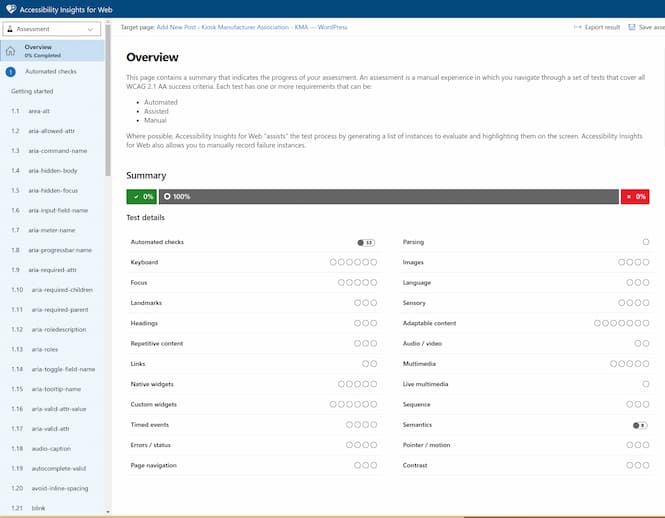



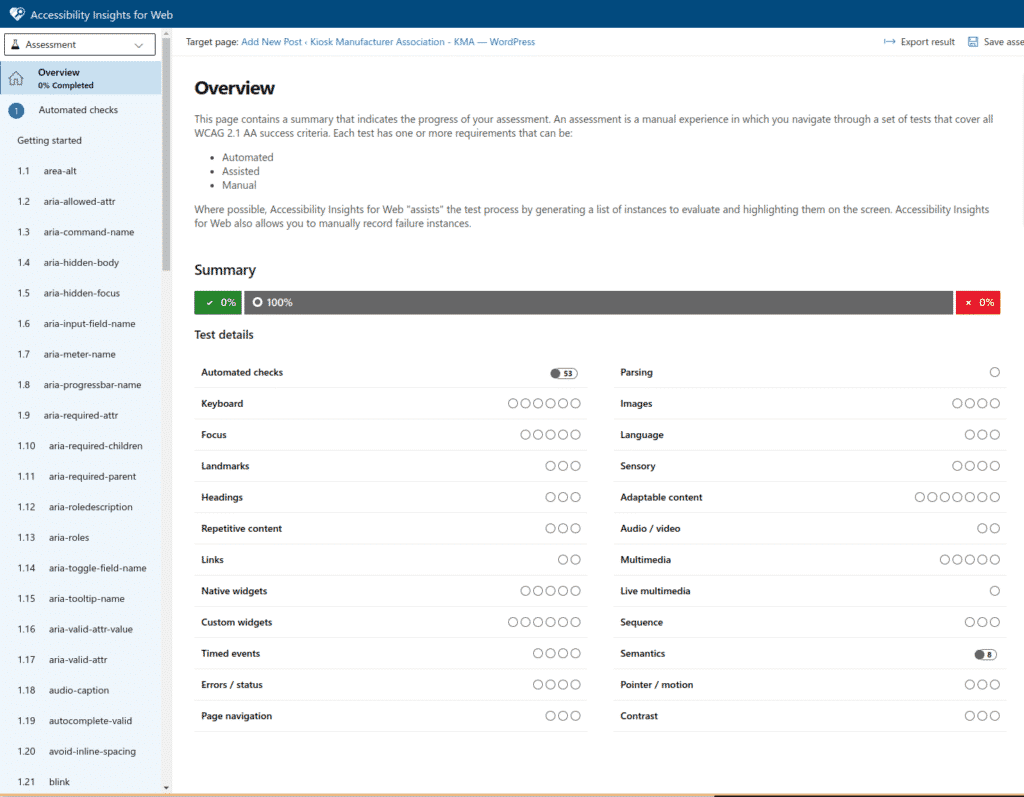


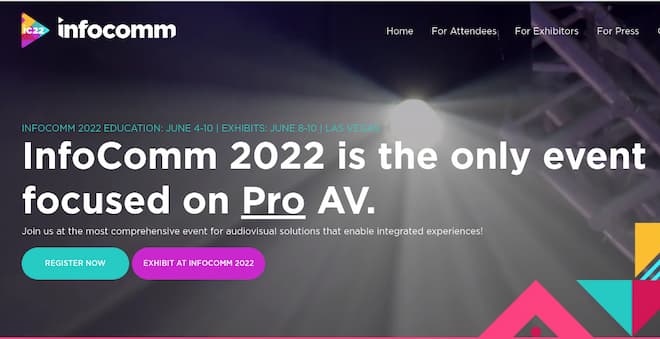



 I had the privilege to spend time in Australia last year, and fell in love with the country and made and strengthened friendships with people in the accessibility and disability communities. Advocates, corporate and government champions, and skilled consultants are working hard to ensure accessibility in various sectors and across a host of technology. Special shout out to the
I had the privilege to spend time in Australia last year, and fell in love with the country and made and strengthened friendships with people in the accessibility and disability communities. Advocates, corporate and government champions, and skilled consultants are working hard to ensure accessibility in various sectors and across a host of technology. Special shout out to the 