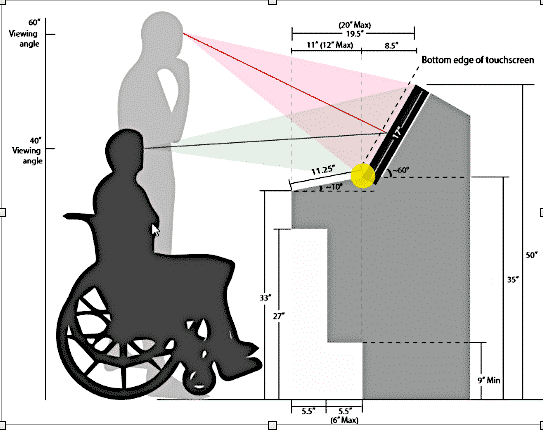Throughout the pandemic, as blind people, like everyone else, became increasingly dependent on websites to purchase goods, one of the fastest-growing companies that works with clients like Oreo cookies and Energizer batteries to make their websites more accessible has been engulfed in an increasingly contentious relationship with blind people. Many blind people say its product is making it harder for them to navigate the web.
In recent months, blind people and disability advocates have been speaking out on social media and suing companies that use AccessiBe. Blind people say AccessiBe, which is supposed to automatically make websites more compatible with the screen readers blind people rely on to access the internet, has prevented them from all sorts of normal activities online, like paying rent, teaching a class or buying Christmas gifts.
AccessiBe is the largest automated accessibility company on the market, according to Lucy Greco, who is blind and the head of web accessibility at the University of California, Berkeley.
The situation has gotten so bad that in the past two months more than 400 blind people, accessibility advocates and software developers signed an open letter calling on companies that use automated services, like AccessiBe and other companies with similar products, to stop.
“We will refuse to stay silent when overlay vendors use deception to market their products,” the letter said.
Read full news article From NBC News May 2021 —
Excerpts from Related letter
Introduction, definition, and history of web accessibility overlays
Overlays are a broad term for technologies aimed at improving the accessibility of a website by applying third-party source code (typically JavaScript) to make improvements to the front-end code of the website.
Website add-on products purporting to improve accessibility go back to the late 1990s with products like Readspeaker and Browsealoud. Both of which added text-to-speech capabilities to the website(s) on which they were installed.
Later, similar products came to market that added additional tools to their software that allow user-based control of things like font-sizes and changes to the web pages colors so that contrast is improved. Products like Userway, EqualWeb, AudioEye, User1st, MaxAccess, FACIL’iti, Purple Lens, and accessiBe fall into this category. These products are sometimes also white labelled under additional names and the above is not an exhaustive list of products with which this Fact Sheet is aimed at.
Fitness for achieving compliance with accessibility standards
While the use of an overlay may improve compliance with a handful of provisions in major accessibility standards, full compliance cannot be achieved with an overlay.
Among the many claims made by overlay vendors is the claim that the use of their product will being the site into compliance with accessibility standards such as WCAG 2.x, related and derivative standards, and laws that mandate compliance with those standards.
Conformance to a standard means that you meet or satisfy the ‘requirements’ of the standard. In WCAG 2.0 the ‘requirements’ are the Success Criteria. To conform to WCAG 2.0, you need to satisfy the Success Criteria, that is, there is no content which violates the Success Criteria.Understanding WCAG 2.1: Understanding Conformance
Given that conformance is defined as meeting all requirements of the standard, these products’ documented inability to repair all possible issues means that they cannot bring a website into compliance. Products marketed with such claims should be viewed with significant scepticism.





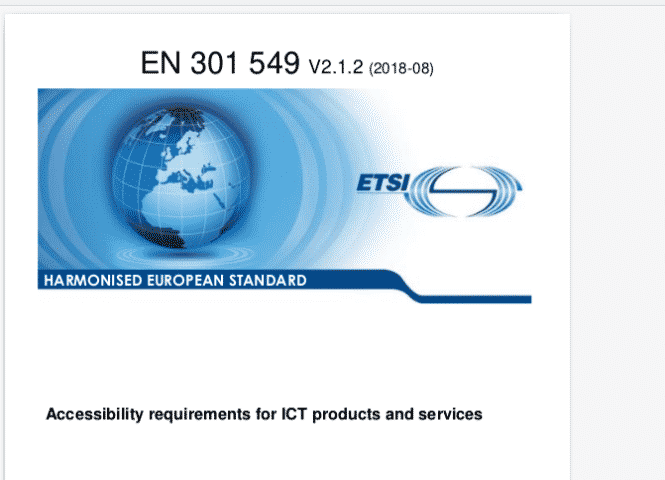
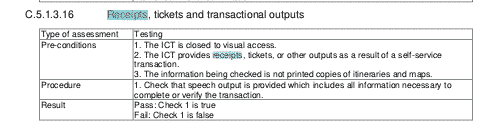

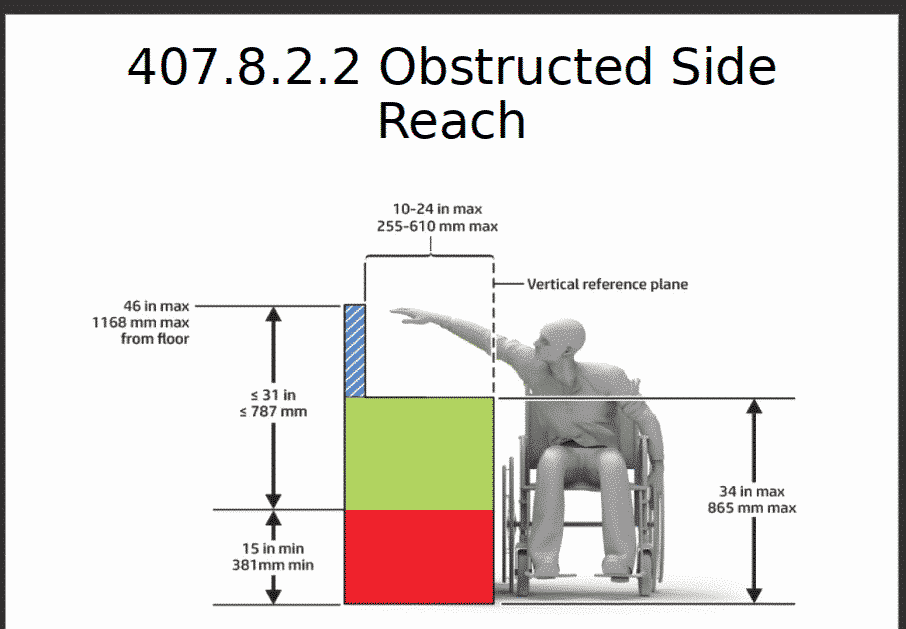

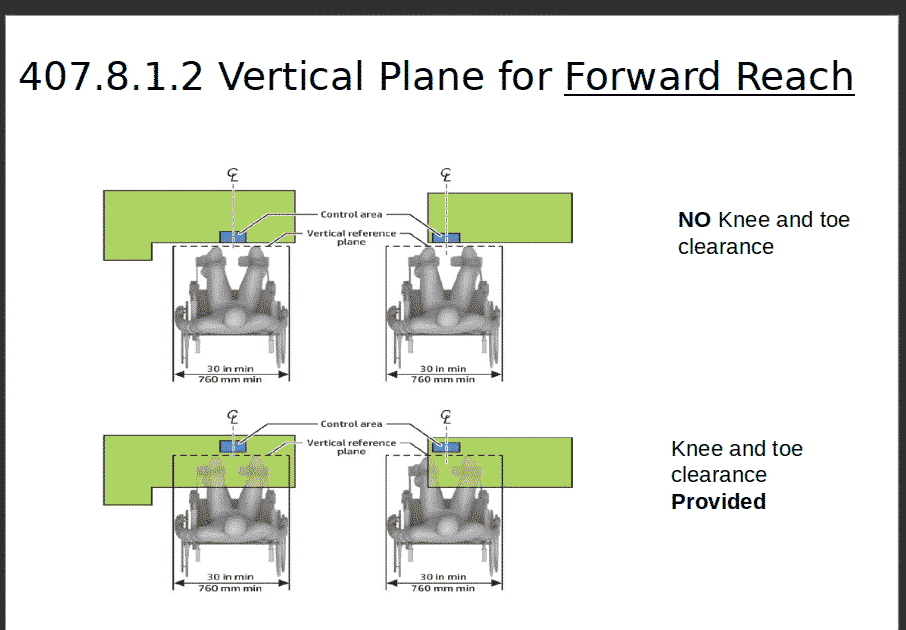
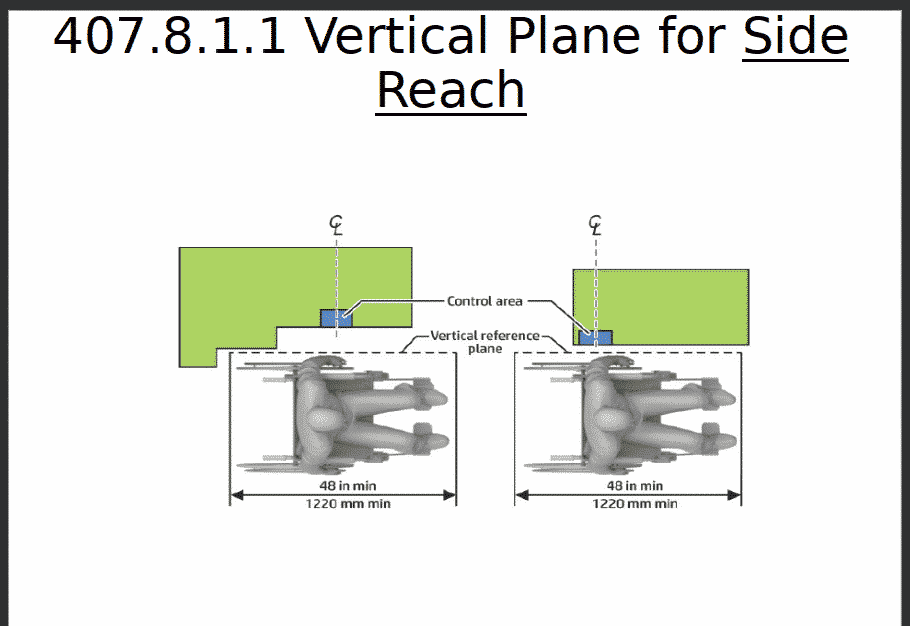
 The next webinar in the Section 508 Best Practices Webinar Series will take place March 30 from 1:00 to 2:30 (ET) and will explain provisions in the standards for hardware and software. Requirements for hardware, such as computers, information kiosks, and multi-function copy machines, address privacy, operable parts, communication, and other features. Software requirements cover interoperability with assistive technology, applications, and authoring tools. Requirements for support documentation and services will also be covered. Presenters from the U.S. Access Board will answer questions submitted in advance and during the live session.
The next webinar in the Section 508 Best Practices Webinar Series will take place March 30 from 1:00 to 2:30 (ET) and will explain provisions in the standards for hardware and software. Requirements for hardware, such as computers, information kiosks, and multi-function copy machines, address privacy, operable parts, communication, and other features. Software requirements cover interoperability with assistive technology, applications, and authoring tools. Requirements for support documentation and services will also be covered. Presenters from the U.S. Access Board will answer questions submitted in advance and during the live session.